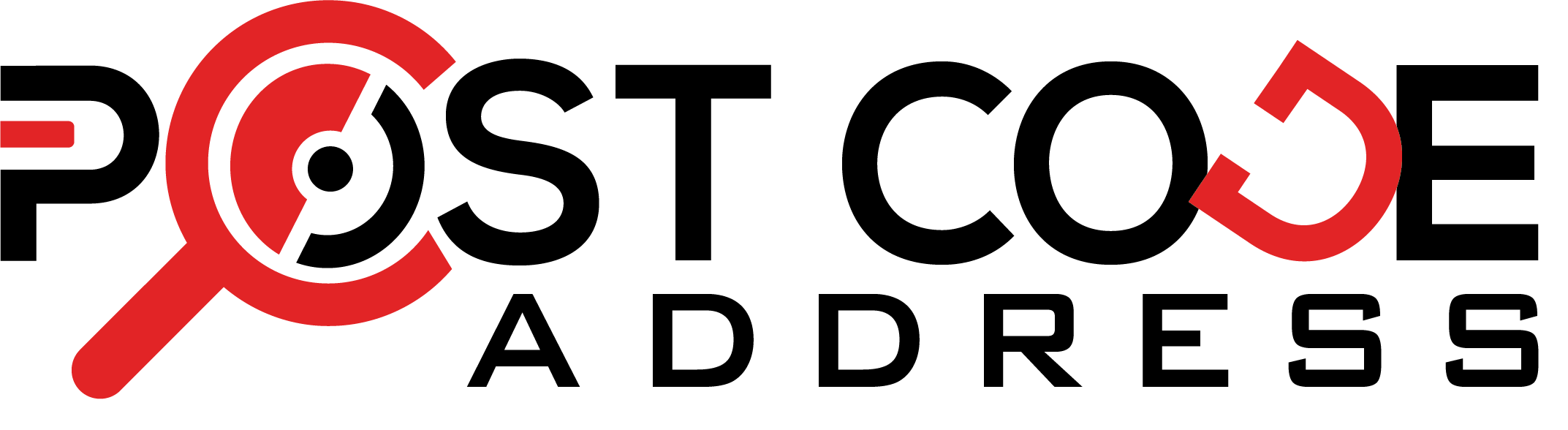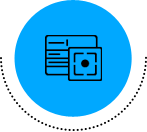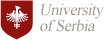Email Verification
Verifying email addresses on your website is an important step in ensuring that you are communicating with the correct individual and avoiding any potential email delivery issues. Email verification helps to ensure that your website users and customers are using legitimate email addresses and that you can communicate with them effectively. Here are some ways to verify email addresses on your website:Use an email verification service: There are many email verification services available online that can help you to verify the email addresses on your website. These services use algorithms to check the email addresses against a database of valid addresses and can alert you if an address is invalid or potentially fraudulent.Send a verification email: When a user signs up or provides an email address on your website, you can send a verification email to confirm that the email address is legitimate. This email should include a link or a code that the user must click or enter to confirm their email address. This method is a great way to validate email addresses and ensure that the user has access to the email account they provided.Implement CAPTCHA verification: CAPTCHA is a security measure that can help to prevent automated bots from filling out forms on your website. By implementing a CAPTCHA system, you can ensure that the email addresses on your website are being provided by real people.Use a double opt-in process: A double opt-in process involves sending a confirmation email after a user signs up or provides their email address. The user must confirm their email address by clicking a link or entering a code before they can access your website or receive further communications.Check email syntax: Email syntax refers to the formatting of an email address. You can check the syntax of an email address using an email validation tool or by checking for common formatting errors such as spaces or missing characters.In summary, email verification is an important step in ensuring that the email addresses on your website are legitimate and that you can communicate with your users and customers effectively. By using an email verification service, sending a verification email, implementing CAPTCHA verification, using a double opt-in process, and checking email syntax, you can ensure that your website users and customers are using legitimate email addresses

Features to support your business.
 Bank-level Security
Bank-level Security
Your data is protected by the same level of security as financial institutions and is never resold or abused.
 Real People
Real People
We pride ourselves on consistent service and availability; we’re here to help.
 Simple Pricing
Simple Pricing
Under a penny per email. The more you verify, the lower the cost.
Learn why NeverBounce is the industry's #1 trusted solution.
Why LookupOnly pay for what you use
The more you verify, the lower your cost.
| Price per email | |
|---|---|
| up to 526 | 19 p |
| up to 105 | 190 p |
| up to 176 | 170 p |
| up to 307 | 130 p |
| up to 4545 | 11 p |
| up to 521 | 115 p |
| up to 700 | 100 p |
| up to 1000 | 80 p |
| over 1,000,000 | Contact us |
Sample Codes
PHP
#Simple as nothing before :)
//replace your api key here
$ApiKey = urlencode('');
//replace your email ID here
$Email = urlencode('mail@domain.com');
//api URL
$url = 'https://postcodeaddress.com/api/get-email/'.$ApiKey.'/'.$Email;
//make a curl request
$ch = curl_init();
curl_setopt($ch, CURLOPT_URL,$url);
curl_setopt($ch, CURLOPT_RETURNTRANSFER, true);
#find response in JSON
$response = curl_exec($ch);
echo ($response);
curl_close ($ch);
C#
static System.Data.DataSet EmailValidation(string key, string email, int timeout)
{
#Simple as nothing before :)
//replace your api key here
var ApiKey = urlencode('');
//replace your email ID here
var Email = urlencode('mail@domain.com');
//api URL
var url = "https://postcodeaddress.com/api/get-email/"+ApiKey+"/"+Email;
//Create the dataset
var dataSet = new System.Data.DataSet();
dataSet.ReadXml(url);
//Check for an error
if (dataSet.Tables.Count == 1 && dataSet.Tables[0].Columns.Count == 4 && dataSet.Tables[0].Columns[0].ColumnName == "Error")
throw new Exception(dataSet.Tables[0].Rows[0].ItemArray[1].ToString());
//Return the dataset
return dataSet;
}
Ruby
require 'net/http'
require 'rexml/document'
#ApiKey = urlencode('');
#Email = 'mail@domain.com';
def EmailValidation(ApiKey,Email)
#Build the url
requestUrl = "https://postcodeaddress.com/api/get-email/{ApiKey}/{Email}";
#Get the data
begin
xml_results = Net::HTTP.get_response(URI.parse(requestUrl))
rescue Exception => e
puts 'Error: ' + e.message
end
#Parse to xml
results = REXML::Document.new(xml_results.body)
entries = Array.new
#Read into arrays
results.elements.each('Table/Row') do |row|
entry = Array.new
end
return entries
end
Proactively clean your emails.
Verify an email address!
You are out of credits!
Get 1,000 free credits when you sign up.
TRY OUR EMAIL VALIDATOR
to see how it worksSee how fast and accurate our email validation system is!